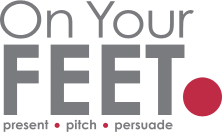Create Hybrid Harmony with these Tips

For many of us, hybrid presenting has become the ‘norm’. And while a lot of elements of communication are the same in terms of preparation, how we open, how we close, delivery, answering questions, there are some considerations.
In this post, we’re going to share 8 tips around hybrid presenting. If you prefer to watch the video of the tips, scroll down to the end of the post.
1. Is hybrid the best option for this meeting?
We typically have hybrid meetings, often for geographical or other reasons, with some people in the room and some virtually. But overall, when we’re meeting, we’re looking for quality of engagement and conversations to achieve specific outcomes. So sometimes we need to sit back and think, is it a good idea to have some people in the room and some outside of the room?
We may in fact decide that fully virtual puts everybody in a more even playing field and that could be a better option than the hybrid.
Or, if something is of a particularly sensitive and important nature, we may decide that it is worth geographically bringing everybody together for an in-person communication.
2. Room setup
Consider your room setup, whether you are virtual or in-person.
So, starting with the in-person, obviously if you are attending in the in-person room, you’ve got people coming in virtually. Make sure that those who are in the room are positioned in a way that the camera can pick them up both physically and audibly. One common complaint we hear from those virtually is that they sometimes cannot hear what is being said by those who are in the physical room.
If you are coming in virtually, be mindful of your own setup. Be careful that you’re not positioned too far away from the camera or alternatively, that you’re not too close. A good rule of thumb is to have a small space (roughly 1/8th of the screen height) above your head and just a little bit of room around you.
3. Set guidelines at the beginning of the hybrid meeting
One of the guidelines would be to ask those who are virtual and in the room, to put their phone onto airplane mode – including yourself!
You might like to have somebody who would act as the go between for the people in the room as well as those virtually. They could pick up on signals and watch out for contributions in the chat, etc.
You might also like to make it clear on how you will take the questions both from those in the room and from those who are dialling in remotely.
Another guideline could be to ask those who are virtual to have their cameras on at appropriate times.
4. Discourage side conversations in the room
This tip is a guideline but it’s worth giving it a point all its own!
I don’t know if you’ve been on the other side of this, but it is quite off-putting if there’s conversations going on as side conversations around the table.
Really do try, in a very polite way, to discourage them. If there are any that do happen and you can’t control them, make sure that where appropriate, you paraphrase for those who are not in the room, what’s going on, or even if it’s not something that needs to be paraphrased, just explain what’s happening so that they don’t feel totally left out.
5. Consider an appropriate icebreaker
I know icebreakers are not for everybody, they certainly don’t need to go on and on, but just use a very simple one. Such as, asking people who are in the room to share one word to describe how they’re feeling today, or how they’re feeling about the upcoming weekend, and maybe those who are virtual, again depending on numbers, they could also verbally contribute or alternatively just pop in the chat.
If you want to take it a step further, you can ask people what’s the most useless thing they have in their home or their superpower if they had one, or maybe what’s a song, or a TV programme, maybe even an artist that’s their guilty pleasure.
Just throw it out there. Consider if an appropriate icebreaker is needed just to warm things up between your in-person and your virtual audience.
6. Sit or stand?
Consider whether you’re going to sit or stand. Now this would go for you being in the room as well as virtually.
Starting with virtually, sometimes people will find that they’re used to standing for many years in front of people when they’re communicating, and standing virtually feels more at home for them, or gives them a little bit more energy. If you are virtual and you’re standing just make sure that your camera is still more or less at eye level. If you haven’t got a standing desk, then raise the height of your laptop by stacking books or boxes underneath it.
If you’re in the room, again if it’s appropriate and works, stand. But be mindful of camera and sound and try not to move around too much. Even if your camera does track your movement, it can still be quite distracting. So, if you’re standing, keep your movements maybe within a small square area.
7. Plan for engagement
This is probably one of the most important tips. You need to plan for engagement so that everybody, whether they’re in the room or virtual, feels like they’re part of the conversation.
One of the ways to do this is by eye contact. For those in the room, you’re probably likely to be looking around at them anyway. But for those who are virtual, make sure at times you give really good eye contact to the camera that is going out to those attending outside of the physical room.
Plan to have questions as you go along, even if they’re just little short rhetorical questions that give an opportunity for people in the room to maybe nod, or those who are virtual to give a thumbs up or even a little emoji if they’re coming in through Teams or Zoom.
By having those little questions it will make it all feel a little bit more conversational as well as helping people to feel included.
One other tip on planning for engagement is to make an effort to use names, where appropriate. So for example, if you’re going through a report and there’s a particular element that is relevant to finance, you might say, “Mary, you’ve been in finance so this is going to be of particular interest to you.”
And again, when you’re planning to use names, alongside questions or comments, put particular emphasis on those who are virtual because those in the room, you’re going to see them so you’re more likely to use their names.
For those who are virtual, a little bit more pre-planning can go a very long way.
8. Use larger font on slides
Our final tip is to use a larger font on your slides. I know myself, from going into organisations recently, they would have maybe projected onto something like a large wall or a really large screen. Now that we’re in the virtual world and we have this kit, often it’s a smaller monitor and it’s a bit smaller for everybody in the room, as well as those virtually. Granted, some virtual attendees may have larger external monitors. However, you would be surprised at the number of people who do not have these, particularly in their own home environment.
A recommendation will be to aim to have a bigger sized font which probably will mean that you’ll end up splitting your slides a bit more. But don’t be obsessed with the number of slides, clear slides are better than having multiple slides that people can’t actually read.
We hope that these tips will help you the next time you have a hybrid meeting or communication.
If you have a team that would benefit from attending one of our Presentation Skills Masterclasses, please do get in touch and ask about our group in-company or virtual training.