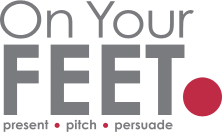How to gesture naturally

Whenever we carry out presentation skills training, whether face to face or virtually, whether in a one-to-one coaching session, or with a team in-company, there is one common area that clients struggle with and that is how to gesture and look natural doing it.
They will say that they feel “fake” when they gesture, and it is not in their nature to do it. Yet, when we see them communicating informally during our sessions, we see them in full flight and gesturing considerably!
Why?
Because when they talk about topics they are interested in, they become highly animated.
Obviously 2020 saw a lot of us having to present online via the likes of Zoom, Teams, etc., and you may think that gesturing goes out of the window when you are presenting to a webcam. However, you still need to gesture in order to look natural, regardless of whether you are in front of a group of people in the same room or a laptop screen.
Read on for our tips on how to do just that.
How to gesture and look natural
The trick is to take note of the gestures you use when you are with friends, family or work colleagues. Notice what you do with your hands when you are telling them about an event or even a topic that winds you up! This is how you converse naturally.
Notice what you do with your hands in between the gestures. For example, if you are standing, you probably pop your arms down by your sides. If you are seated, they may gently rest on the table yet be slightly apart. Taking notice of these little behaviours will help you feel more comfortable when you give your next presentation.
When you have noted these gestures, see if there is a way you can incorporate some of them into your next presentation – they are the ones you use when you are being natural, therefore they should look more natural when you use them.
Gesturing one-on-one versus a group
When you speak one-to-one with somebody, you may notice your gestures are kept smaller – this suits the environment you are in. You are only talking to one person, who is more than likely right in front of you, and so there is no need for big grandiose arm movements.
However, when you present in a room in front of a group of people remember to scale up the gestures so everyone can see them! For example, gestures using your wrist or elbow are smaller – the key is to start your gestures from your shoulder, so they are automatically larger and more expressive.
Gesturing when presenting in-person
When you are in front of a group of people, gesturing probably feels more natural to you as you’re most likely standing up and moving around (maybe!).
Remember the natural gestures you used when you were having a normal conversation with colleagues? Now is the time to bring them in.
However, it can quickly get out of control and you could end up throwing your arms around without really thinking about what you are doing!
The key is to use controlled gestures wherever it’s appropriate. Use them to emphasise what you are saying. For example, if you are highlighting an increase in sales, you could use your hand to move upwards to show this increase, or if you are explaining the size of something, use your hands to describe it.
No matter what kind of gestures you are doing, we recommend you keep your arms out from your body, positioned above your waist and below your chin – rather like holding a beach ball for example.
Gesturing when presenting virtually
You might think gesturing is not needed when you are presenting in front of a laptop screen, however being completely still will make you look like a robot! Here are a few things to keep in mind when presenting virtually:
1. If you are seated while presenting, don’t rest your elbows on the table/desk as that minimises the ability to gesture. Having your elbows on the table also makes it easier for you to slouch… which is not a good position and may give the audience the impression you are disinterested!
2. Sit with your back straight yet not stiff. Have your camera positioned so it shows the top portion of your torso. The audience may not be able to see your gestures (which is fine), but you will come across more natural as you will be moving your hands as you speak.
3. Why not stand? Many people stand when presenting face to face and opting to stand can feel more “normal”. Standing will bring more energy to the presentation and you probably won’t think twice about using gestures. Again, the audience may not be able to see your gestures, but they will see your body moving slightly as you do the gestures.
4. Do not repeat the same gesture consecutively more than 3 times. In the virtual world it becomes quite noticeable.
5. Avoid letting your hands go in front of your face. It can look odd, also you run the risk of your hand coming between your mouth and your microphone and so a word or two could be missed. Also, remember if your hands are close to the camera, you will look like you have giant hands!
Gesturing is harder for some people more than others, and the more you are aware of doing it during everyday conversations, the more natural it will feel.
Remember – the more natural you feel… the more confident you will be… the more the audience will feel connected to you!