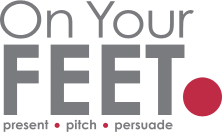Presenting tips

Best practice for presentation slides: Virtually vs In-person
Feb 19, 2022 |
Presenting tips
Whilst we know how important the delivery of a presentation is – both in-person and virtual – the slides often take a back seat when it comes to the design. There are specific differences between presenting virtually and in-person that you need to be aware of when creating your slides. Below are our tips based on our own presentations that we’ve delivered virtually and in-person.
Preparation
Preparation is key to any presentation, and researching your audience is vital to the success of your presentation. You need to understand who you are presenting to, why they should listen to you and how you can help them.
Virtual
The first thing to think about when it comes to designing slides to be delivered virtually, is how will your audience be viewing them? Is it likely they’ll be watching on their mobile? Or will they mainly be watching on their laptop / tablet / desktop screen?
This will have an impact on your design, and how much detail you include on the slides.
In-...
Preparation
Preparation is key to any presentation, and researching your audience is vital to the success of your presentation. You need to understand who you are presenting to, why they should listen to you and how you can help them.
Virtual
The first thing to think about when it comes to designing slides to be delivered virtually, is how will your audience be viewing them? Is it likely they’ll be watching on their mobile? Or will they mainly be watching on their laptop / tablet / desktop screen?
This will have an impact on your design, and how much detail you include on the slides.
In-...

How to appear more confident when presenting
Jan 21, 2022 |
Presenting tips
Being able to present confidently is a skill, and like any other skill it requires plenty of practice in order to develop and improve it. By practising your presentation skills on a regular basis means you will be honing your overall communication skills as well as boosting your self-confidence.
Preparation & planning is key to you delivering a successful presentation, whether it’s delivered virtually or in-person. Being prepared will also calm your mind and help manage your nerves before delivering your presentation.
By focusing on each of the 3 key areas below, you’ll not only look more confident when presenting but feel it too, meaning you will have a more enjoyable presenting experience.
1. Your Voice
When presenting virtually, make sure to speak clearly and a bit louder than your normal conversational voice. Remember people are listening to you on their PC or phone so their audio may not be as clear as when they’re in the same room as you. They can adjust...
Preparation & planning is key to you delivering a successful presentation, whether it’s delivered virtually or in-person. Being prepared will also calm your mind and help manage your nerves before delivering your presentation.
By focusing on each of the 3 key areas below, you’ll not only look more confident when presenting but feel it too, meaning you will have a more enjoyable presenting experience.
1. Your Voice
When presenting virtually, make sure to speak clearly and a bit louder than your normal conversational voice. Remember people are listening to you on their PC or phone so their audio may not be as clear as when they’re in the same room as you. They can adjust...

3 ways to add more energy into your virtual presentations
Dec 16, 2021 |
Presenting tips
When you give a presentation, you know how important it is to be engaging and energetic to keep your audiences’ attention on you. This is especially true when it’s delivered virtually, as you’re competing with distractions that are outside of your control. Your audience may have to deal with incoming emails, children, pets, notifications, deliveries, all happening at the same time you are trying to keep their attention.
There are a few things you can do to help spice up your presentations and make them more engaging for your audience, and in this blog post we share 3 of the best ways to do just that!
1. Movement
Obviously, your movement is slightly restricted as you’re likely to be in front of a webcam on the laptop when you’re presenting virtually. However, if you stand up to present you naturally feel more energetic, and there’s no reason why you can’t include a small bit of upper body movement. Remember energy is contagious – the more enthused you are,...
There are a few things you can do to help spice up your presentations and make them more engaging for your audience, and in this blog post we share 3 of the best ways to do just that!
1. Movement
Obviously, your movement is slightly restricted as you’re likely to be in front of a webcam on the laptop when you’re presenting virtually. However, if you stand up to present you naturally feel more energetic, and there’s no reason why you can’t include a small bit of upper body movement. Remember energy is contagious – the more enthused you are,...

How to be more persuasive when presenting
Oct 20, 2021 |
Presenting tips
One of the many challenges presenters face is how to be persuasive, engaging and likable all at the same time during their presentation.
Whether you are giving a pitch to receive funding, giving a presentation to a prospective client, or presenting an idea to other members of your team, your content, body language and voice all play a part in how persuasive you are.
In this post we’re going to share our top tips to help you be more persuasive when presenting so that your audience will listen and respond in a positive way.
Get the structure right
Opening: You have to grab the audience’s attention straightaway – shock them with a statistic, ask a rhetorical question, or tell a personal story. Whichever method you use to hook them in, remember this sets the scene for the rest of the presentation so make sure you give a positive first impression.
Main: Wrap the main focus of your content in a story (see Tip 2 below). Watch the language you use and keep things simple....
Whether you are giving a pitch to receive funding, giving a presentation to a prospective client, or presenting an idea to other members of your team, your content, body language and voice all play a part in how persuasive you are.
In this post we’re going to share our top tips to help you be more persuasive when presenting so that your audience will listen and respond in a positive way.
Get the structure right
Opening: You have to grab the audience’s attention straightaway – shock them with a statistic, ask a rhetorical question, or tell a personal story. Whichever method you use to hook them in, remember this sets the scene for the rest of the presentation so make sure you give a positive first impression.
Main: Wrap the main focus of your content in a story (see Tip 2 below). Watch the language you use and keep things simple....

Top 3 presentation skills that make your audience sit up and listen
Sep 14, 2021 |
Presenting tips
Giving a presentation is a nerve-wracking experience for many people. But it doesn’t have to be! With some simple presentation skills, you can grab your audience’s attention and keep them engaged. The key is knowing what makes an engaging talk that will make your audience sit up and listen.
To help you out, we’ve put together our top 3 presentation skills that will make any speaker sound more confident and professional, whether presenting in-person or virtually.
1. Be passionate about the topic you are presenting
The chances are that you may not always love the topic of your presentation. Sometimes we just want to give up and go home! But there is hope!
One way to incorporate passion into your presentation is to tell a story. Stories are powerful because they connect with your audience emotionally as well as logically. They remind us of the personal connection we all share with each other in our humanity. Stories help to make your audience feel a part of wh...
To help you out, we’ve put together our top 3 presentation skills that will make any speaker sound more confident and professional, whether presenting in-person or virtually.
1. Be passionate about the topic you are presenting
The chances are that you may not always love the topic of your presentation. Sometimes we just want to give up and go home! But there is hope!
One way to incorporate passion into your presentation is to tell a story. Stories are powerful because they connect with your audience emotionally as well as logically. They remind us of the personal connection we all share with each other in our humanity. Stories help to make your audience feel a part of wh...

The importance of facial expressions during hybrid presentations
Aug 19, 2021 |
Presenting tips
Presentation skills is not just about the words you speak or the content on your slides. It encompasses everything… your gestures, your posture, your body language, your vocal tone, pitch and volume, and your facial expressions. They all play a huge role in how your audience perceives you and your presentation, especially as we are now embracing a hybrid world!
Below are our tips to help ensure you are giving the right message when it comes to your facial expressions, so you don’t lose any engagement with your audience members or miss an opportunity to connect with them.
Why are facial expressions important?
Facial expressions are vital when it comes to communicating.
During a presentation, your audience depend on your facial expressions to enhance the meaning of what you are saying. This is especially true when presenting virtually as the audience sees a close-up view of your face, so you need to be aware of your expressions now more than ever!
Congruency is key �...
Below are our tips to help ensure you are giving the right message when it comes to your facial expressions, so you don’t lose any engagement with your audience members or miss an opportunity to connect with them.
Why are facial expressions important?
Facial expressions are vital when it comes to communicating.
During a presentation, your audience depend on your facial expressions to enhance the meaning of what you are saying. This is especially true when presenting virtually as the audience sees a close-up view of your face, so you need to be aware of your expressions now more than ever!
Congruency is key �...

How to present with impact to a hybrid audience
Jul 13, 2021 |
Presenting tips
According to a new Harvard Business School Survey 61% of people say they would like to have a hybrid working structure.
And a survey from CIPD Ireland in March of this year, found that one in two businesses in Ireland plan to adopt remote working in some form on a permanent basis.
With this in mind, we can safely say, that the virtual and hybrid world is here to stay. So, it is time to add some new relevant skills to your presentation skills toolkit.
Read on for practical tips that will help you deliver your presentation effectively and with impact to a hybrid audience.
1. Room and equipment set up
Even though there will be people physically in the room for your presentation or meeting, your main priority and focus when setting up the room should be on the people who will be attending virtually.
Focus on what the virtual audience will need in order for them to feel included and be fully engaged. Set the room up with them in mind, as they will need to see everything including...
And a survey from CIPD Ireland in March of this year, found that one in two businesses in Ireland plan to adopt remote working in some form on a permanent basis.
With this in mind, we can safely say, that the virtual and hybrid world is here to stay. So, it is time to add some new relevant skills to your presentation skills toolkit.
Read on for practical tips that will help you deliver your presentation effectively and with impact to a hybrid audience.
1. Room and equipment set up
Even though there will be people physically in the room for your presentation or meeting, your main priority and focus when setting up the room should be on the people who will be attending virtually.
Focus on what the virtual audience will need in order for them to feel included and be fully engaged. Set the room up with them in mind, as they will need to see everything including...

How to use the Section Zoom tool to add impact to your PowerPoint presentations
Jun 21, 2021 |
Presenting tips
If you want to take your presentation slides up a level, this step-by-step tutorial will show you how to use the Section Zoom tool to add more impact to your presentation! If you prefer to watch the video showing you how to set up this tool, scroll to the end of this post.
Picture this; in PowerPoint you have created a ‘main’ slide that headlines the points you plan to cover (e.g. an agenda slide). You then ask your audience which headline they would like to cover first. You click on the headline they have chosen, and jump to the slides in that section, before returning back to the ‘main’ slide. This means you can go through your presentation in any order, or even choose to skip parts that are not relevant.
Well, the Section Zoom feature in PowerPoint allows you to present your content in this non-linear way. This creates a more interactive feel to your slides, and will help you tailor your presentation specifically to your audience.
One thing to note though is that the...
Picture this; in PowerPoint you have created a ‘main’ slide that headlines the points you plan to cover (e.g. an agenda slide). You then ask your audience which headline they would like to cover first. You click on the headline they have chosen, and jump to the slides in that section, before returning back to the ‘main’ slide. This means you can go through your presentation in any order, or even choose to skip parts that are not relevant.
Well, the Section Zoom feature in PowerPoint allows you to present your content in this non-linear way. This creates a more interactive feel to your slides, and will help you tailor your presentation specifically to your audience.
One thing to note though is that the...

How to encourage people to turn on their camera during virtual meetings
May 19, 2021 |
Presenting tips
Whilst it has become the norm now to present virtually and attend more virtual meetings, there still may be times when you host a meeting and are met with a picture of your attendees rather than seeing them in person.
Your participants could be camera-shy, have a background that they are not comfortable with, or a multitude of other reasons.
As the meeting host, you need to be aware that some of the attendees may still not be comfortable turning their cameras on no matter how much you try to persuade them. Whilst our tips below are aimed at encouraging visibility during virtual meetings, there may be times when it’s better to just let the attendee make their own decision with regards to their camera being turned on.
For those who have no significant barriers to turning on their cameras, our top tips below will help you encourage them to turn them on in your next virtual meeting.
1. Let them know the benefits of turning on the camera
If you want your meeting to be highly in...
Your participants could be camera-shy, have a background that they are not comfortable with, or a multitude of other reasons.
As the meeting host, you need to be aware that some of the attendees may still not be comfortable turning their cameras on no matter how much you try to persuade them. Whilst our tips below are aimed at encouraging visibility during virtual meetings, there may be times when it’s better to just let the attendee make their own decision with regards to their camera being turned on.
For those who have no significant barriers to turning on their cameras, our top tips below will help you encourage them to turn them on in your next virtual meeting.
1. Let them know the benefits of turning on the camera
If you want your meeting to be highly in...

6 Ways to Create a Great First Impression on Zoom, Teams or any Virtual Platform
Apr 19, 2021 |
Presenting tips
In a virtual meeting we are more likely to clue into what we “see” before what we “hear”.
And it takes very little time for people to form their first impressions.
It can take as little as one tenth of a second according to research by Alexander Todorov of Princeton, to form an impression of a face you have never seen before. He says:
“We decide very quickly whether a person possesses many of the traits we feel are important, such as likeability and competence, even though we have not exchanged a single word with them. It appears that we are hard-wired to draw these inferences in a fast, unreflective way.”
While his research was conducted in the world of face-to-face communication, you would have to wonder if the same is true in the virtual world.
Personally, I believe it is.
In the virtual world, where creating a connection can be so much more challenging, it is super important that we create the right first impression.
Unfortunately, we do not always create the...
And it takes very little time for people to form their first impressions.
It can take as little as one tenth of a second according to research by Alexander Todorov of Princeton, to form an impression of a face you have never seen before. He says:
“We decide very quickly whether a person possesses many of the traits we feel are important, such as likeability and competence, even though we have not exchanged a single word with them. It appears that we are hard-wired to draw these inferences in a fast, unreflective way.”
While his research was conducted in the world of face-to-face communication, you would have to wonder if the same is true in the virtual world.
Personally, I believe it is.
In the virtual world, where creating a connection can be so much more challenging, it is super important that we create the right first impression.
Unfortunately, we do not always create the...