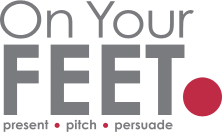blog

Dealing with Questions in a Presentation (part 2)
Mar 11, 2024 |
Presenting tips
In our last post, we discussed what you could do before your presentation when you know there’s going to be a Q&A session. In this post we’ll look at what you can do during the session as well as when you get a question you don’t know the answer to. There is also a video of our webinar at the end of this post.
During the Q&A session
Do you ever find yourself waffling, or talking a bit more than you planned to when you’re answering a question?
A lot of our clients do especially if they’re unprepared for the question. We use the following acronym for responding to questions really crisply and clearly:
S T O R K
STOP
You might think this one is obvious, but how many times have you wanted to jump straight in with the answer as soon as a question was asked, so you would look knowledgeable?
THINK
After you have stopped … you think! Sounds basic, but it gives you a chance to think properly before you open your mouth.
ORG...
During the Q&A session
Do you ever find yourself waffling, or talking a bit more than you planned to when you’re answering a question?
A lot of our clients do especially if they’re unprepared for the question. We use the following acronym for responding to questions really crisply and clearly:
S T O R K
STOP
You might think this one is obvious, but how many times have you wanted to jump straight in with the answer as soon as a question was asked, so you would look knowledgeable?
THINK
After you have stopped … you think! Sounds basic, but it gives you a chance to think properly before you open your mouth.
ORG...

Dealing with Questions in a Presentation (part 1)
Feb 09, 2024 |
Presenting tips
In a recent webinar, we asked the audience what their biggest challenge is when it comes to dealing with questions in their presentations.
The top answer was not knowing the answer, which is also the answer we get from our clients when we ask them the same question during our training programmes.
In the next two posts, we are going to be looking at three key areas in terms of questions:
What you can do before going into a session where you know there’ll be Q&A
What you can do during the Q&A session
What you can do when you get the curve ball – in other words the one that you probably don’t know the answer to.
Before your presentation
One of the things we hear quite often is that you can’t prepare for the questions. While it is true that you probably can’t prepare for every single question, there are certainly things that you can do to help you to be more prepared so that you don’t run into a brick wall during your Q&A.
I remember...
The top answer was not knowing the answer, which is also the answer we get from our clients when we ask them the same question during our training programmes.
In the next two posts, we are going to be looking at three key areas in terms of questions:
What you can do before going into a session where you know there’ll be Q&A
What you can do during the Q&A session
What you can do when you get the curve ball – in other words the one that you probably don’t know the answer to.
Before your presentation
One of the things we hear quite often is that you can’t prepare for the questions. While it is true that you probably can’t prepare for every single question, there are certainly things that you can do to help you to be more prepared so that you don’t run into a brick wall during your Q&A.
I remember...

The Importance of Body Language in Leadership Presentations
Oct 06, 2023 |
Presenting tips
According to a recent Forbes article over 40% of workers said that poor communication skills are reducing trust both in leadership and in their teams.
As a leader, the last thing you want to hear is that your lack of ability to connect and communicate effectively with your teams is reducing their trust in you.
The words you use during a presentation are important, however, your body language can be just as impactful. How you present yourself, through your posture, gestures, and facial expressions, can be just as important as what you say.
In this post, we’ll explore the power of nonverbal communication, common body language mistakes to avoid, and how to use body language effectively during leadership presentations.
The Power of Nonverbal Communication
Nonverbal communication is the process of communicating through means other than words. This includes gestures, facial expressions, and posture. It’s been found that nonverbal communication can convey meaning and...
As a leader, the last thing you want to hear is that your lack of ability to connect and communicate effectively with your teams is reducing their trust in you.
The words you use during a presentation are important, however, your body language can be just as impactful. How you present yourself, through your posture, gestures, and facial expressions, can be just as important as what you say.
In this post, we’ll explore the power of nonverbal communication, common body language mistakes to avoid, and how to use body language effectively during leadership presentations.
The Power of Nonverbal Communication
Nonverbal communication is the process of communicating through means other than words. This includes gestures, facial expressions, and posture. It’s been found that nonverbal communication can convey meaning and...

Create Hybrid Harmony with these Tips
Aug 21, 2023 |
Presenting tips
For many of us, hybrid presenting has become the ‘norm’. And while a lot of elements of communication are the same in terms of preparation, how we open, how we close, delivery, answering questions, there are some considerations.
In this post, we’re going to share 8 tips around hybrid presenting. If you prefer to watch the video of the tips, scroll down to the end of the post.
1. Is hybrid the best option for this meeting?
We typically have hybrid meetings, often for geographical or other reasons, with some people in the room and some virtually. But overall, when we’re meeting, we’re looking for quality of engagement and conversations to achieve specific outcomes. So sometimes we need to sit back and think, is it a good idea to have some people in the room and some outside of the room?
We may in fact decide that fully virtual puts everybody in a more even playing field and that could be a better option than the hybrid.
Or, if something is of a particularl...
In this post, we’re going to share 8 tips around hybrid presenting. If you prefer to watch the video of the tips, scroll down to the end of the post.
1. Is hybrid the best option for this meeting?
We typically have hybrid meetings, often for geographical or other reasons, with some people in the room and some virtually. But overall, when we’re meeting, we’re looking for quality of engagement and conversations to achieve specific outcomes. So sometimes we need to sit back and think, is it a good idea to have some people in the room and some outside of the room?
We may in fact decide that fully virtual puts everybody in a more even playing field and that could be a better option than the hybrid.
Or, if something is of a particularl...
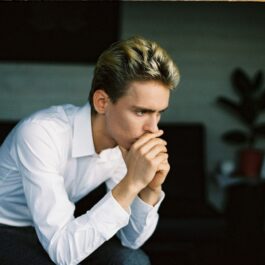
Managing Presentation Nerves: Tips for Staying Calm and Confident
Jun 12, 2023 |
Presenting tips
Presentation nerves is a common issue faced by many professionals. The thought of standing in front of an audience and delivering a presentation can be daunting.
The good news is, there are ways to manage nerves and boost confidence when giving presentations.
The key is to use the nerves to drive performance but also control them so they do not take over. Just as athletes often break records at big events so too can a presenter deliver above their normal standard when under pressure.
In this post, we’ll share our tips for managing nervousness and building confidence.
Why do you feel nervous?
You’ve probably heard of the “Fight or Flight” response, Chat GPT says:
The fight or flight response is a physiological reaction triggered in response to a perceived threat or stressor. It is a natural survival mechanism that prepares the body to either confront the threat or flee from it.
Chat GPT further says that when the fight or flight response is activated, this is what...
The good news is, there are ways to manage nerves and boost confidence when giving presentations.
The key is to use the nerves to drive performance but also control them so they do not take over. Just as athletes often break records at big events so too can a presenter deliver above their normal standard when under pressure.
In this post, we’ll share our tips for managing nervousness and building confidence.
Why do you feel nervous?
You’ve probably heard of the “Fight or Flight” response, Chat GPT says:
The fight or flight response is a physiological reaction triggered in response to a perceived threat or stressor. It is a natural survival mechanism that prepares the body to either confront the threat or flee from it.
Chat GPT further says that when the fight or flight response is activated, this is what...

Focus on Doing
Do you have the right life work balance?
Are you killing yourself with work? If so, why?
These are the questions that our founder, Barbara Moynihan and the lovely Amy Rowlinson of Focus on Why talk about in a recent podcast. Barbara also explains why the ‘perfect’ presentation is an impossible goal!
You can listen to the talk below…
...
Are you killing yourself with work? If so, why?
These are the questions that our founder, Barbara Moynihan and the lovely Amy Rowlinson of Focus on Why talk about in a recent podcast. Barbara also explains why the ‘perfect’ presentation is an impossible goal!
You can listen to the talk below…
...

A Month Out – How, Why and What I Learned
Feb 28, 2023 |
Other
This January I took a full month away from the business. While I love my clients and delivering communication skills coaching, it was total bliss to go a full month without:
A single email.
A single client call.
A single minute of facilitation.
While I have taken several breaks of two to three weeks, this was the first time in 13 years that I switched off completely. Full confession, I did have a few WhatsApp calls with Sharon (my Operations Coordinator), but they were short – I promise!
In this blog, I want to share why I decided to take the full month off, how I was able to, and what I learnt.
1. Why?
Since I set up On Your Feet in 2010, I had not switched off entirely for more than a couple of days. Maybe some of you can relate to this? I may, dare I say it, have been a bit of a control freak! On top of this, I do think being “on” becomes a bit of a habit … well, it did for me anyway.
Also, last year, we sadly lost our Mum in early March. She was 90 and ha...
A single email.
A single client call.
A single minute of facilitation.
While I have taken several breaks of two to three weeks, this was the first time in 13 years that I switched off completely. Full confession, I did have a few WhatsApp calls with Sharon (my Operations Coordinator), but they were short – I promise!
In this blog, I want to share why I decided to take the full month off, how I was able to, and what I learnt.
1. Why?
Since I set up On Your Feet in 2010, I had not switched off entirely for more than a couple of days. Maybe some of you can relate to this? I may, dare I say it, have been a bit of a control freak! On top of this, I do think being “on” becomes a bit of a habit … well, it did for me anyway.
Also, last year, we sadly lost our Mum in early March. She was 90 and ha...

Why you do not need to be a “Perfect” presenter
Dec 13, 2022 |
Presenting tips
A piece of advice we give during our coaching sessions that many people find reassuring is that you don’t need to be perfect, it is much more important to be yourself.
You do not need to take on a “presenting persona”. Your audience is much more interested in seeing the real you. Be yourself and be genuine. Don’t try to be someone you’re not, and don’t be afraid to show your personality.
The more you can relax and be yourself, the more confident you will feel, and the more engaging and effective your presentation will be.
As Oscar Wilde is quoted as saying:
“Be yourself, everyone else is already taken”
Don’t get me wrong – you still need to do a lot of work to deliver a great presentation. Amongst the key things that will help you be yourself and deliver with impact are: to prepare, to practice, and to use stories.
Below are a few tips on each of these 3 topics.
Prepare
Make sure you know what you want to achieve from the pre...
You do not need to take on a “presenting persona”. Your audience is much more interested in seeing the real you. Be yourself and be genuine. Don’t try to be someone you’re not, and don’t be afraid to show your personality.
The more you can relax and be yourself, the more confident you will feel, and the more engaging and effective your presentation will be.
As Oscar Wilde is quoted as saying:
“Be yourself, everyone else is already taken”
Don’t get me wrong – you still need to do a lot of work to deliver a great presentation. Amongst the key things that will help you be yourself and deliver with impact are: to prepare, to practice, and to use stories.
Below are a few tips on each of these 3 topics.
Prepare
Make sure you know what you want to achieve from the pre...

How to present in a concise (and interesting) way!
Oct 14, 2022 |
Presenting tips
One of the common complaints we hear from senior managers is that their teams struggle to be concise. They include unnecessary detail and sometimes end up missing the point entirely!
Some of them struggle to present in a concise manner, they also struggle to make their content interesting and they can really struggle to make their delivery interesting. The tips below can be helpful to conquer all 3 issues.
Start TweetTalking
Try this exercise – write out a sentence that you plan to say in your presentation, aim to make it about 20 words. Then, take this sentence and look at how you might get rid of 2 words. Then, see how you might get rid of another 2 words and repeat this exercise until you have got just 10 words. Those of you who are Twitter users are probably engaging in this exercise daily! It is wonderful for helping us to use less words but have more impact.
An added bonus of talking in tweets is that if you are at a conference, it is more likely that list...
Some of them struggle to present in a concise manner, they also struggle to make their content interesting and they can really struggle to make their delivery interesting. The tips below can be helpful to conquer all 3 issues.
Start TweetTalking
Try this exercise – write out a sentence that you plan to say in your presentation, aim to make it about 20 words. Then, take this sentence and look at how you might get rid of 2 words. Then, see how you might get rid of another 2 words and repeat this exercise until you have got just 10 words. Those of you who are Twitter users are probably engaging in this exercise daily! It is wonderful for helping us to use less words but have more impact.
An added bonus of talking in tweets is that if you are at a conference, it is more likely that list...

Top Keyboard Shortcuts to Save You Time!
Aug 18, 2022 |
Other
This month we are delighted to do something a bit different. Sharon, who is our operations coordinator, also runs her own business Sharon’s Tutorials.
She is an absolute whizz at all things tech relative to small business owners. For example, Gmail, Google Apps, MS Office, Canva, Zoom, and any other software that helps small businesses to run smoothly.
Lots of her tips are relevant to people in larger businesses too. So, she has kindly volunteered to share some of her wisdom with us. When you have finished enjoying this blog, why don’t you Subscribe to her YouTube Channel by clicking here.
Enjoy!
Having run my own admin business since 2010, I have come across a LOT of time-saving tips and tricks on various platforms and software. I share a few of them below on 5 different platforms that most businesses either use on a regular basis or may use in the future.
Windows Magnifier
If you’re a Windows user, then you might like to know about Windows...
She is an absolute whizz at all things tech relative to small business owners. For example, Gmail, Google Apps, MS Office, Canva, Zoom, and any other software that helps small businesses to run smoothly.
Lots of her tips are relevant to people in larger businesses too. So, she has kindly volunteered to share some of her wisdom with us. When you have finished enjoying this blog, why don’t you Subscribe to her YouTube Channel by clicking here.
Enjoy!
Having run my own admin business since 2010, I have come across a LOT of time-saving tips and tricks on various platforms and software. I share a few of them below on 5 different platforms that most businesses either use on a regular basis or may use in the future.
Windows Magnifier
If you’re a Windows user, then you might like to know about Windows...